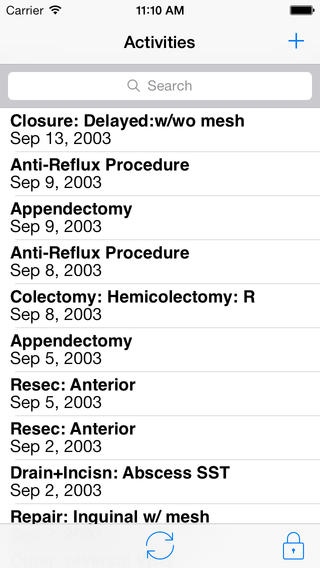T-Res 1.1.8
Continue to app
Free Version
Publisher Description
Please note this application is only usable by registered T-Res users. If you are interested in trying this application but are not registered, please contact us at support@t-res.net to request a trial sign-on. T-Res enables students, residents and faculty to efficiently record and evaluate clinical and academic activities using mobile devices or the Web. Students and Residents enter their learning experiences, including self-evaluations, and faculty may evaluate them as activities are completed. The activities and evaluations are easily available in various report formats over the Web to the trainee and to their Program Director. Data is synchronized from mobile devices to the secure central T-Res server and users can view and edit their information on the Web. Considered best of breed by Program Directors based on actual use, the software is flexible allowing for recording of different activities. T-Res is customized to fit the needs of different disciplines and programs, and is a proven tool used by diverse disciplines from Surgery to Psychiatry. Over one million activities have been entered by thousands of users in over one hundred programs across Canada and the United States.
Requires iOS 7.0 or later. Compatible with iPhone, iPad, and iPod touch.
About T-Res
T-Res is a free app for iOS published in the Health & Nutrition list of apps, part of Home & Hobby.
The company that develops T-Res is Resilience Software Inc. The latest version released by its developer is 1.1.8.
To install T-Res on your iOS device, just click the green Continue To App button above to start the installation process. The app is listed on our website since 2010-06-03 and was downloaded 3 times. We have already checked if the download link is safe, however for your own protection we recommend that you scan the downloaded app with your antivirus. Your antivirus may detect the T-Res as malware if the download link is broken.
How to install T-Res on your iOS device:
- Click on the Continue To App button on our website. This will redirect you to the App Store.
- Once the T-Res is shown in the iTunes listing of your iOS device, you can start its download and installation. Tap on the GET button to the right of the app to start downloading it.
- If you are not logged-in the iOS appstore app, you'll be prompted for your your Apple ID and/or password.
- After T-Res is downloaded, you'll see an INSTALL button to the right. Tap on it to start the actual installation of the iOS app.
- Once installation is finished you can tap on the OPEN button to start it. Its icon will also be added to your device home screen.